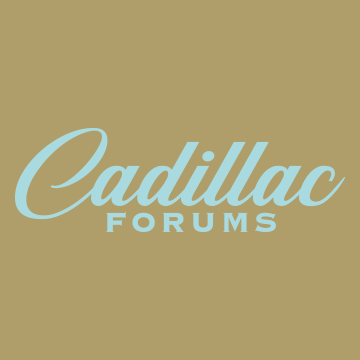I thought that in order to receive an over the air software update you had to have a paid plan for the cars WYFI Hot Spot, but I found out that there is a WYFI Network from your car that you can connect to your home network by means of your home network password and you can also receive any over the air software updates that way.
Cadillac will be releasing a New Software Update on Monday, June 22,2020. I know this update will be addressing the grayed out preset issue, but I am not certain if it will address the CUE display selected APP defaulting to the Home page APP or any other issues.
The Cadillac customer service advisor will be calling me tomorrow to confirm the software update release. If they send it over the air I am all set up, but if not I will be taking the car in to service for the update. I will post back with further details on tomorrow. It will probably take a couple of weeks to know if this software works.
If this software update is sent over the air be on the look out for it.
In the process of connecting the WYFI Network I decided to set up my personal profile set up which is a nice feature.
Cadillac will be releasing a New Software Update on Monday, June 22,2020. I know this update will be addressing the grayed out preset issue, but I am not certain if it will address the CUE display selected APP defaulting to the Home page APP or any other issues.
The Cadillac customer service advisor will be calling me tomorrow to confirm the software update release. If they send it over the air I am all set up, but if not I will be taking the car in to service for the update. I will post back with further details on tomorrow. It will probably take a couple of weeks to know if this software works.
If this software update is sent over the air be on the look out for it.
In the process of connecting the WYFI Network I decided to set up my personal profile set up which is a nice feature.