Just finished this one up....more to come!

-
BEWARE OF SCAMMERS. Anyone trying to get your money should be checked out BEFORE you send anything anywhere.
2017-2020 XT5 dash cam hard wire install guide
davedogcaddy
Discussion starter
1,546 posts
·
Joined 2006
- Add to quote Only show this user
Just finished this one up....more to come!
221 posts
·
Joined 2004
Great job on the tutorial! I should have documented the process when I installed mine 2 years ago. We both routed the wires the exact same way.
Just have a notes tips from my install process:
Just have a notes tips from my install process:
- If you have a dashcam with standby / parking mode, there are 2 circuits in the center console fuse panel that provide continuous and accessory (engine on) power.
You can use micro fuse taps to access those circuits.
F28 is continuous and is attached to one of the USB/wireless charging circuits.
F20 is accessory and is used for the rear-seat entertainment screens.
I picked those circuits to make sure the fuse taps didn't obstruct the relays. I attached the negative to the body (as you can see in the photo). - DO NOT REMOVE THE A-PILLAR TRIM ON A HOT DAY. The plastic is pretty soft and when I did, clip ripped off the trim panel. I was able to epoxy the clip back on the panel.
- I used a dremel to cut a hole in the rear-view mirror trim cover to route the power and rear camera feeds.
I think it looks pretty discreet I also purchased a spare trim piece in case I plan to sell the car. It was $12 or so.
Attachments
-
445.4 KB Views: 439
-
45.6 KB Views: 355
-
475.7 KB Views: 364
-
537.4 KB Views: 426
1,818 posts
·
Joined 2012
Found Rear video... Excellent Job. One recommendation is while the cover is off, mark the flip side with some tape at every location a clip exists so you can make sure you push them all back without missing any and know exactly where to push. I have a dual camera system, so I will snake the wire through the headliner.
325 posts
·
Joined 2019
Now, why in God's name wouldn't you comment about that video in THAT THREAD???
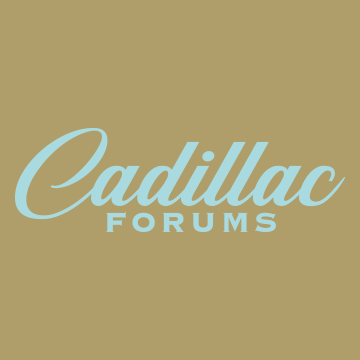
 www.cadillacforums.com
www.cadillacforums.com
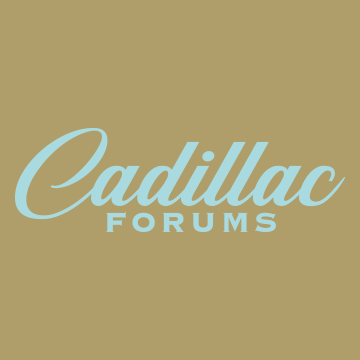
XT5 Liftgate Hatch Trim Removal & Teardown Guide...
As promised, lift gate tear down guide + rear dash cam install.
-
?
-
?
-
?
-
?
-
?
-
?
-
?
-
?
-
?
-
?
-
?
-
?
-
?
-
?
-
?
-
?
-
?
-
?
-
?
-
?
- posts
- 5M
- members
- 409K
- Since
- 2002
Cadillac Forums is the perfect place to go to talk about your favorite Caddys including the ATS, CTS, SRX, Escalade, LYRIQ, Vistiq, concept and future Cadillac models.







